
Online Chinese Test from home
Checklist for Online Chinese Test participants
1. Software and App installation
a. ExamClient on your computer or laptop
Download
b. Zoom on your mobile phone or iPad
Download
Please make sure that you have all the necessary software and app installed. After 16 April we won't help further with any technical problems.
2. Test environment check on ExamClient

3. Take a mock exam on ExamClient before 19 April.
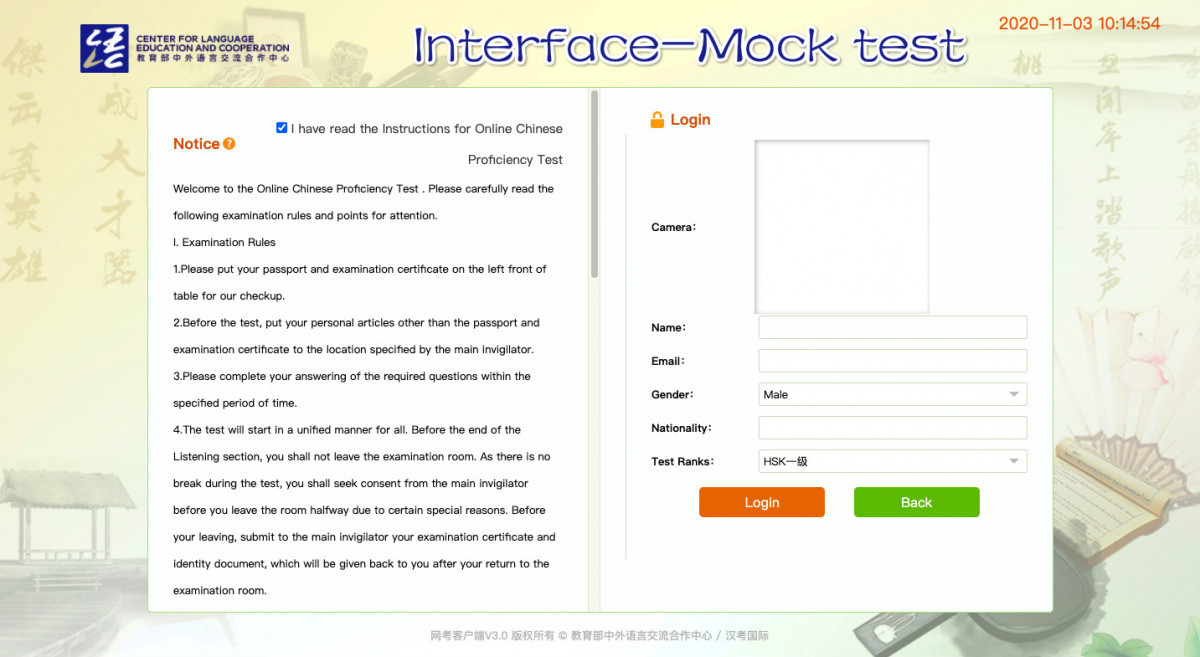
4. Password for exiting the ExamClient
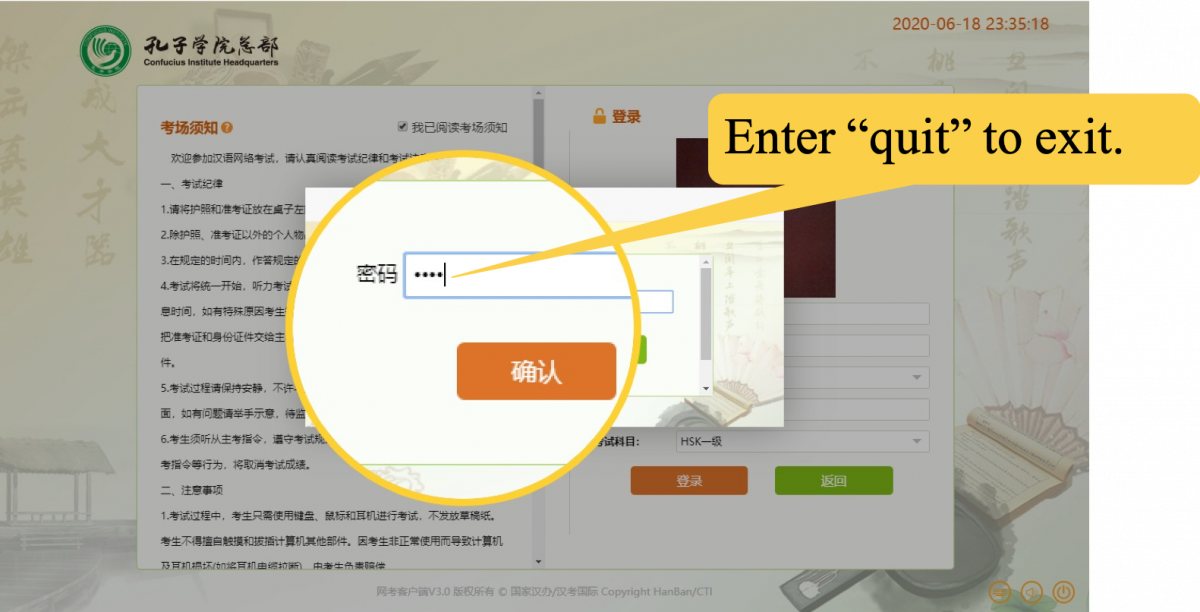
5. Cancellations are only possible before 14 April by sending an email to
hsktest@confuciusgroningen.nl.
6. Admission ticket printing at chinesetest.cn after 14 April (for individual participants).
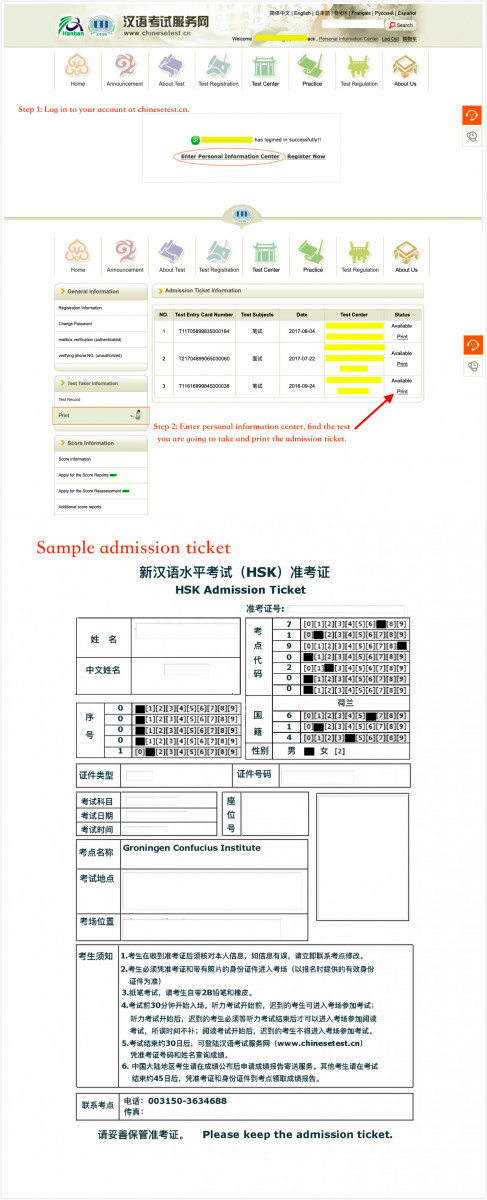
7. Password for logging in to the real test on the exam day will be sent to you by email on 23 April as well as the link to join Zoom meeting.
8. Read the test regulations carefully before the test.
Test rules and regulations
On the exam day
1. Join Zoom meeting
(1) For examinees of the HSK examination levels 1 to 3, please join Zoom meeting at least 45 minutes before the exam starts. As for the examinees of levels 4 to 6, please join Zoom meeting at least 30 minutes ahead. For HSKK examinees, please join the meeting before 16:00.
(2) Please edit your name as "full name-last two digits of your admission ticket number", for example, Yang Wang-01.
(3) Video on and audio off.

Please note that you are ONLY allowed to unmute yourself when you need to ask questions before the exam starts.
2. In the Zoom meeting
(1) The invigilators will welcome you and read the test regulations when all the participants are in.
(2) You will be reminded of the solutions to a few emergent situations (see 3 below) that may occur during the examination.
(3) You will be assigned to different breakout rooms. There will be an invigilator in each breakout room.
(4) Please log in to the ExamClient when you hear the instructions from your invigilator.
(5) Please place your phone or iPad on a holder like how it is shown in the picture below.
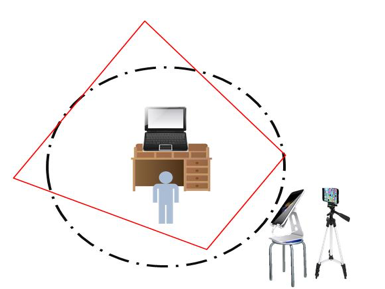
3. In case of emergent situations
(1) If you find you are offline from the ExamClient due to some technical reasons, please first leave the breakout room you are in and back to the main session, informing the invigilator in the main session that you are offline. Then restart ExamClient and continue to answer the exam questions. The missed time will be made up after the exam ends.
(2) If the invigilators find you are offline from the invigilation system for more than 5 minutes, she will talk to you twice using the following sentence, for example, “01 (the last two digits of your admission ticket number), you are offline." Then please exit the ExamClient, leave your breakout room and back to the main session of Zoom. The invigilators will note down the time you missed and make it up after the exam ends.
Should you have any further questions, please feel free to contact us from Monday to Friday between 9 a.m. and 5 p.m. by sending an email to hsktest@confuciusgroningen.nl.
© 2026 Groningen Confucius Institute
Privacy statementGroningen Confucius Institute
Oude Boteringestraat 42
9712 GL Groningen
tel. +31 (0)50 - 36 34 688
info@confuciusgroningen.nl



